Safety Library
Resilient ministries need trusted tools. The Safety Library is your one stop for risk management resources designed to keep ministry teams serving boldly and safely.
Trending resources
See which articles we're recommending this week to keep your ministry operating safely and efficiently. Share with your team.
All resources
Use the filters to narrow down your search by audience, topic, or content type.
Get the Most Out of Your Insurance
A periodic review of your insurance policy is a good way to make sure your ministry is protected for its most current needs, but it also may offer the opportunity to find some significant savings.

Big Book of Checklists
The Big Book of Checklists is a practical, easy-to-use tool designed to help ministries of all sizes assess and address common risks. Completing the checklists will help you learn what to watch for, what to avoid, and what you can do to protect your ministry’s investment in its property and people.

Establishing Accident and Medical Emergency Response
Help prepare your church or ministry for medical emergencies and accidents.

Give Your Ministry's AED a Checkup
An Automated External Defibrillator contain parts that may need occasional service. It’s important that you designate someone to conduct routine maintenance checks.

Fire Sprinkler System or Plumbing Nightmare?
Article from When Outdated Bylaws Backfire, an edition of our risk management magazine, Resilient Ministry.
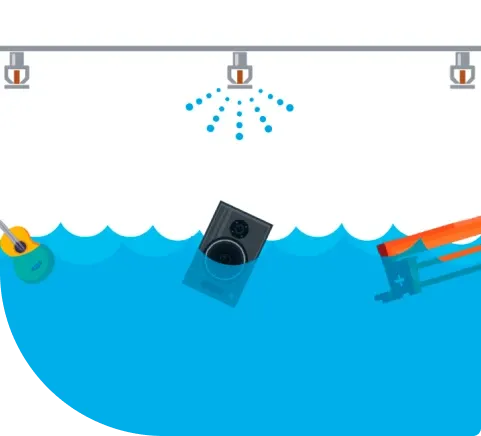
Before you do a new thing
Article from When Outdated Bylaws Backfire, an edition of our risk management magazine, Resilient Ministry.

Pastor Your People. Avoid Payroll Perils.
Article from When Outdated Bylaws Backfire, an edition of our risk management magazine, Resilient Ministry.

Resilient Ministry: Bylaws, outreach, payroll, and more
Practical risk management guidance to help today's Christian ministries thrive.

Resilient Ministry: Bylaws, outreach, payroll, and more
Practical risk management guidance to help today's Christian ministries thrive.
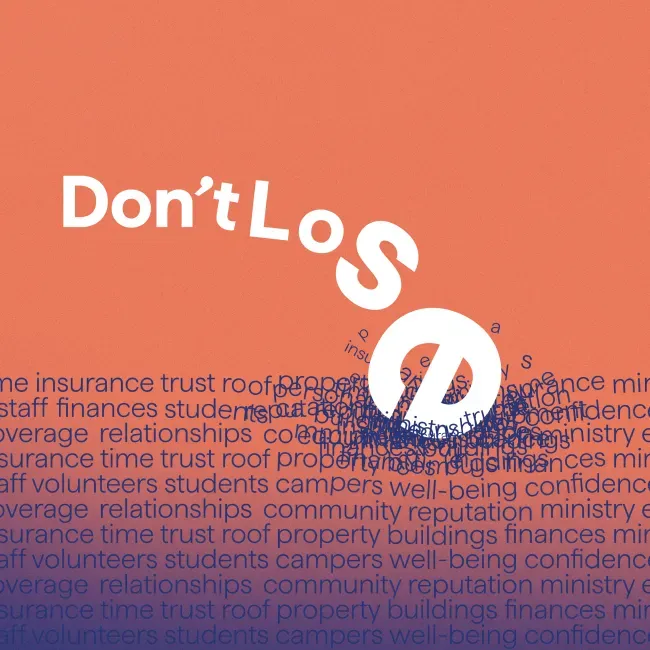
When Outdated Bylaws Backfire
Article from When Outdated Bylaws Backfire, an edition of our risk management magazine, Resilient Ministry.

Office Hours - Optional Policy
While this policy is optional, employers can use this sample handbook language to clarify their expectations for employees.

Introductory Period - Optional Policy
If you want to have a trial period to evaluate new employees, consider adding this policy to your handbook.

Protective Orders - Optional Policy
Use this optional sample policy language in your handbook to address your organization's expectations regarding protective orders.

General Leave of Absence - Optional Policy
If your organization allows for general leaves of absence, you can add this sample policy language to your employee handbook.

Dress and Personal Appearance - Optional Policy
This sample handbook policy informs employees about workplace expectations for dress and personal appearance.

Inclement Weather and Emergency Closings - Optional Policy
Use this sample policy language to address how your organization will handle inclement weather and emergency closings.

Holidays - Optional Policy
Use this sample policy language in you handbook to inform your employees of the holidays on which your organization will be closed.

Driver Responsibilities - Optional Policies
Employers can use this sample policy language to help ensure safe transportation.

Confidential Information - Optional Policy
If you choose to include a confidentiality policy in your employee handbook, start with this sample policy language.

Short-term and Long-term Disability - Optional Policy
This sample handbook language provides guidelines to employees about short-term and long-term disability benefits.

Conflicts of Interest and Outside Work - Optional Policy
Employers may want to consider this optional handbook policy about after-hours work and conflicts of interest.

Cell Phones - Optional Policy
This sample handbook policy can set expectations for ministry employees on cell phone use during the work day.

Children at Work - Optional Policy
Employers can use this sample policy language to set expectations for employees bringing children to the workplace.

Bring Your Own Device - Optional Policy
This sample employee handbook policy informs employees about using their own devices for work.

Unearth Coverage for Lawsuits
Many states have enacted legislation to expand their statute of limitations for child sexual abuse claims. Children aren’t always able to come forward at the time of abuse and are doing so now as adults.

Safe Entry at School with a Visitor Management System
Having a comprehensive visitor management system — not just a clipboard and sign-in sheet — is key to keeping students safe.

Payroll Admins: Cyber Security and the Trust Factor
Today's scammers seek access to ministry accounts, email addresses, and personal information. Your goal: recognize their tricks to protect the ministry.

Child Protection Guidelines for Camp Workers - eBook
Designed to help your camp’s leadership team develop a child abuse prevention program from scratch or strengthen an existing program. Includes background information and sample documents.

Camper Activity Participation Agreement - Sample Document
Planning a camp activity? Use this sample language to help communicate responsibilities and reduce risk by setting clear expectations with participants.

Camp Eliminate Secluded Areas - Checklist
Protect minors and vulnerable adults in your camp by eliminating secluded areas with this checklist.

Freezing Weather Prep: Prevent Burst Pipes, Ice Dams, and More at Your Church
When a winter storm is in the forecast, protect ministry buildings from the damaging effects of freezing temps, snow, and ice.

Beyond the Calling: Understanding the Risks of Mission Work
Let's exlore how to ensure the safety and success of volunteers and staff and the missions operation itself.

Returning to Flood Damaged Areas
After the storm passes and the flood recedes, safety should be your first priority when checking on or restoring your ministry buildings.

Surveillance Cameras for Ministries
Get security tips on choosing, using, and storing surveillance camera footage to protect your ministry and preserve privacy.

Preventing a Flood of Devastation from Plumbing Leaks
Learn the benefits of intelligent leak detection and water shut off devices to protect your property from plumbing leaks.

Church Power Outage Safety Tips: Protect Electronics, Stay Safe
Safeguard your ministry during power outages—tips on emergency lighting, surge protection, and backup power.

Creating a Volunteer Medical Response Team
A Medical Response Team is trained in first aid, CPR, and on AED - to help when there's an emergency at church.

What Ministries Should Know about Youth Texting Exposures
If guidelines are not established, young people can hurt themselves or others by sending or receiving inappropriate text messages.

Youth Ministry: Develop a Digital Communication Policy
Digital communication, such as text messages, can open ministries to liability in many ways, especially when adults interact with minors involved in youth ministry.

Creating an Immigration Enforcement Encounter Policy
This sample policy seeks to guide ministries in balancing their efforts to serve and care for their communities while respecting applicable immigration laws.

Service Projects: Helping Hands, Thoughtful Plans
Learn how to reduce minisry risk when it comes to planning service projects, from liability to injury prevention.

Classifying Workers as Independent Contractors: Use Caution
Misclassifying an employee adversely affects the worker because the employer's share of taxes is not paid, and the employee's share is not withheld.

Registered Sex Offenders in Ministry Activities
This white paper details the procedures needed to assess the background of individual sex offenders and supervise their behavior while on church property.

Church Security: Developing a Violence Response Plan
Learn how to develop a response plan that includes risk assessment, protocols, communication, and more.

Take a 360 View of Your Security
Every year, thousands of ministries are affected by burglary, vandalism, arson, and other property crimes.

Scenario Based Training For Safety & Security Teams
A medical emergency. Disruptive individuals. Severe weather. A lost child. Is your team ready for these and other scenarios?

Protect Your Congregation: 10 Steps to a Safer Church
Starting a safety and security program at your church doesn’t have to be complicated—do what you can. Is your leadership motived to make changes today?

5 Steps to Build a Disaster Plan for Your Ministry
Protect people, property, and ministry operations by starting with practical steps that cover risk assessment, plan types, training, and more.

Developing a Volunteer Safety and Security Team
In building a volunteer safety and security team for your church, luse these 5 steps: identify, recruit, train, deploy, and manage.

Three Payroll Problems to Avoid
Doing ministry payroll and filing payroll taxes can come with a number of risks.

Eyes on the Future: Seeing and Protecting Every Child
Learn why it is important for ministries to have strong child abuse prevention policies for volunteer and employee screening, supervision, and training.

Crafting a Statement for Marriage, Gender & Appropriate Behavior
The purpose of this type of policy is to state your ministry’s expectations for employees, volunteers, and others with respect to marriage and interpersonal relationships.

Crafting Clear Statements of Faith & Purpose
Biblical support for your beliefs and values provides clarity for people who engage with your organization. Sample statement language included.

Short Term Travel Release
Use this form to collect participant info. It also acknowledges travel risks and releases the sponsor from liability for injuries or damages during a short-term mission trip.

Child/Nursery Health Info Form
Use this sample document to build an intake form for you church nursery or children's programs. It includes emergency contact info, medical contacts, and more.

Camp Notice of Injury Report - Sample Document
Your state may require your camp to submit a formal report to its DOH or other state entity. Check with your attorney for compliance guidance.

Child Protection Guidelines for Ministry Workers - eBook
Designed to help your ministry’s leadership team develop a child abuse prevention program from scratch or strengthen an existing program. Includes background information and sample documents.

Claims Checklist
Use this checklist to help you through the claim reporting process.

Initiative Launch Worksheet for Ministries
Need a starting point for developing your strategic plan? Use this worksheet developed by our Foundation team.

Minimize Water Damage with Resilient Building Materials
Modern construction practices can help you avoid costly consequences, whether it’s sealing your windows against severe rainfall or using resilient materials.

Outsmart Payroll Cyber Thieves
Cyber thieves use a variety of techniques to get you to act before you think. The result can be stolen funds, stolen information, or ransomware.

Dealing with Disruptive Individuals
Minimize church disruptions with policies for handling disruptive individuals, mental health crises, and purposeful interruptions.

Building Projects Require Special Insurance Protection
Ensure comprehensive protection for your ministry construction projects with essential builder's risk insurance and workers' compensation coverage.

Conflict Resolution Practices for Ministry Leaders
We interviewed Ken Sande a leading conflict resolution expert. When disagreements occur in the church, they can threaten the unity of a congregation. Learn ways to address the elephant in the room and heal conflict.

When Animals Come to Church
Understanding the difference between service and emotional support animals can help your organization respond fairly, consistently, and lawfully.

Reloadable Prepaid Cards - An Alternative to Direct Deposit?
Direct deposit is often the most inexpensive method for the church to have an employee’s wages distributed.

Managing Visitors at Camp
Visitor management procedures are an integral part of a camp’s overall child protection policies and guidelines.

Reduce Wildfire Risk with a Ministry Property Buffer Zone
Use these tips to create a defensible space around your ministry buildings before wildfire season begins.

Earthquakes: Built to Last
By working with your contractor early in the construction process, you can take steps to minimize the risk of damage from tremors and quakes.

Juice Jacking: a Cybersecurity Threat for Mission Travelers
Keep cyber thieves from accessing personal data and passwords or planting harmful malware on mission travelers' devices at public USB charging stations.

Managing the Aftermath of Credit Card Fraud
Handle credit card fraud with immediate and ongoing steps to secure your finances and help prevent future scams.

Preparing for a Youth Ministry Overnight Event
Learn how to plan safe youth ministry overnight events with chaperone screening, documentation, and insurance tips.

10 Questions Every Church Board Member Should Ask
To ensure your church's success and protect its leaders, these essential questions for church board members include what to consider for incorporation, bylaws, fiduciary responsibilities, and Good Samaritan laws.

The Role of Adjusters in the Claims Process
Understand the role of the adjuster during an insurance claim, the types of adjusters, and some important considerations when working with an adjuster.

What Church Leaders Should Know About Trust Clauses
A trust clause may mean you do not have complete ownership rights to your facility. Make sure you know the answers to these common questions.

Design and Maintain Ministry Playgrounds for Safety and Fun
Proper planning and upkeep can turn your playground into a joyful space for kids and help your ministry steer clear of preventable injuries and legal risks.

Employee Documents Explained: I-9 and W-4
See which forms employees must fill out and learn more about what they mean.

Injury Prevention in Ministries: From Parking Lots to Pews
Learn how to prevent injuries on ministry property with practical tips for maintaining safety through effective risk assessment and control strategies.

Service and Support Animals
While churches and ministries may not be required to comply with the public accommodation rules, some choose to follow them as best practices.

Withholdings - Life Events Affect Taxes
Just about any life event—big or small—can affect an employee’s income tax withholdings

What Pay Records Should Ministries Keep?
Unless an employee is exempt from the Fair Labor Standards Act (FLSA), you must maintain at least these records.

What is Affordable Care Act Reporting?
The Internal Revenue Service identified certain employers who must offer minimum essential health coverage to their employees

Prayer Lists: How to Protect Privacy
Sharing a prayer request for someone ill or injured in your congregation or on staff, without obtaining consent, could violate their privacy.

Website Wording: Privacy Policy and Cookie Notification
The sample language lets visitors to your website know about what information you collect, how it will be used, who will be able to access it, and how you protect it.

Tax Planning for Ministry Employee Benefits
Get up to speed on pretax deductions, the steps you need to take before implementing these benefits, and how your ministry payroll processor can help.

Unemployment Benefits For Church Employees
Churches that want employees to receive unemployment compensation must develop a policy and method for willingly paying benefits.

Workers' Compensation Laws
Workers' compensation insurance is not always purchased because people are misinformed or fail to realize its importance.

Prevent Holes in Your Criminal Background Check
Obtain accurate results but also comply with federal and state laws governing background checks used for employment.

When Domestic Abuse Hides in the Shadows
Domestic abuse often doesn’t stay confined to the home. It can reach your pews, your school, your study groups, and your volunteer projects.

Why Workers' Comp is Worth It
From pastors to janitors, church employees face risks every day, Learn why workers' comp is a smart move for your ministry, even if it's not required.

Dating in the Workplace - A Gap in Most Employee Handbook Policies
You may already have a policy that addresses the hiring of family members, but most ministries don't address how to respond when two co-workers begin dating.

Tips to Boost Employee Records Organization
If someone brings a compensation-related lawsuit against your ministry, accurate records can help confirm what happened.

How Christian Employers Can Avoid Employment Liability
Discover misconceptions about employment law for faith-based employers and learn how to protect your ministry from legal risks.

Social Media Disclaimer - Sample Wording
Protect your ministry’s online presence with a legally reviewed disclaimer and rules for what is acceptable and unacceptable via comments or posts.

Fire Sprinkler Systems: Function and Inspection Essentials
Take these simple steps to catch small sprinkler issues before they become major problems.

Hiring a Contractor for Ministry Construction Projects
Learn how to choose, vet, and contract a qualified builder for your church construction project to help avoid costly mistakes.

Nursery Safety - Choose Volunteers Wisely
With thorough preparation, strategic planning, and training, your church nursery can become a secure environment for children and dedicated volunteers.

Armed Security Teams for Churches: Making the Decision
Explore the factors that go into the decision-making process of whether your church needs armed security team members.

Avoid Lending or Renting Church Vehicles
If you want to help them, consider aiding them financially rather than running the risk of loaning or renting your own vehicle.

Students on the Move: Parent Transportation
A well-designed transportation and supervision plan for parent volunteer drivers demonstrates your school’s commitment to safety, builds trust, and protects your students on the move.

Planning Ahead for Winter Driving and Emergencies
Each vehicle handles differently, especially under winter weather conditions. Hone your slick-weather driving ability—before you transport passengers.

Ins & Outs of Protecting Ministry Autos and Drivers
As you look for auto insurance options that will suit your ministry, here are a few things you should know.

School Field Trips: Transportation
Field trips offer exciting, hands-on opportunities. However, some modes of transportation have poor safety records. Explore alternate modes of transportation.

Why Ministry Employers Must Keep Pay Records
If your ministry employs at least one person whose hours and wages are regulated by federal law, there are some records you're required to keep for three years.

Why Your College Discipline Policy Needs to be Flexible
When it comes to addressing employee performance and behavior, having too rigid of a discipline policy can lead to lawsuits. Sample policy language included.

Creating a Flexible Employee Discipline Policy
When addressing employee performance issues, ministry employers should have a flexible discipline policy they follow consistently to avoid lawsuits. Policy langauage included.

How Activity Participation Agreements Protect Ministries
An Activity Participation Agreement helps ministries manage risk by ensuring participants understand and accept the associated risks.

Why Ministries Shouldn't Act as Their Own General Contractor
Learn about the financial, legal, and time-related risks ministries take on when managing construction projects without a licensed general contractor.

Follow 15-Passenger Van Safety Guidelines
15-passenger vans are more likely than other vehicles to roll over, causing serious injuries and fatalities.

Protecting Ministry Data Keeps Your People's Info Safe
Safeguard your ministry from data theft. Learn how to preserve privacy with practical tips on physical, network, and device security, and scam prevention.

Stop Catalytic Converter Theft
Stolen converters can be worth several hundred dollars each, making them an irresistible target for theft.

Borrowing or Leasing Vehicles for Ministry Use
It’s important to weigh all the factors when making a decision to borrow a vehicle or to lease a vehicle for ministry use.

Saying Goodbye—What Ministry Employers Should Know
Key considerations for Christian employers when terminating an employee, including legal compliance, documentation, and the importance of consulting with an attorney.

Parking Lot Maintenance Helps Save Money and Avoid Trouble
Preventative parking lot maintenance helps to save costs, reduce risk of injury, extend pavement life, and comply with regulations.

Protect Your Roof: Ice Dam Prevention Tips for Churches, Camps, and Schools
Learn how ice dams form and get do’s and don’ts for preventing costly winter roof damage to ministry buildings.

Cash Gifts to Ministry Staff Could Be Wrapped Up in Reporting Requirements
Get guidance on how to determine if a cash gift, including pre-paid fift cards, are considered taxable income.

8 Ways to Defend Church Buildings from High Winds
Minimize wind damage to your roof, HVAC, doors, and more with these eight maintenance tips for ministries.

What Ministries Should Know About Recording Conversations
Regardless of the reason to preserve a conversation, laws are complicated and vary between states. Before you hit record, here's what ministries need to know.

Suspected Abuse and Neglect Report
Having a form available to all workers helps aid the reporting process for suspected abuse or neglect. Because reporting laws vary by state, please work with a local licensed attorney when creating your own form.

Children and Youth Worker Renewal Application
Use this sample form as part of your volunteer and employee background screening program.

Sample Reference Response Form
To properly evaluate the qualifications of volunteer or staff candidate, ask referrers to complete this form with their honest opinions and impressions of the candidate.

Sample Special Medical Needs Agreement
An agreement facilitates participation of a child or youth with special medical needs like severe allergies, asthma or medical diagnosis in ministry programs and activities.

Sample Service Project Agreement
Use this sample agreement to describe the risks involved in the service project and allow volunteers and the project recipient to acknowledge and accept those risks.

Worker Consent Form: Youth Ministry Digital Communication
Use this sample form to confirm youth ministry workers understand risk management policies related to texting and digital communication in connection with the youth program.

Sample Participant Expectations for Youth Ministry Digital Communication
Use this sample document to help youth ministry participants understand expectations when it comes to texting, emailing, instant messaging, group chats, and posting content.

Parent Consent Form: Youth Ministry Digital Communication
Use this sample consent form with parents of participants so they understand your policy regarding texting and digital communication with youth ministry workers.

Activity Participation Agreement
Planning a ministry activity? Use this sample language to help communicate responsibilities and reduce risk by setting clear expectations with participants.

Camper Photo Use Agreement - Sample Document
Use this sample language from the Camp Photo Use Agreement to help reduce risk by setting clear expectations with participants.

When Domestic Violence Leads to Church Violence
Consider the physical safety of victims and the broader church body during ministry activities.

Outside Inquiries - Strongly Encouraged Policy
Add this sample language to your handbook to establish your policy on outside inquiries from the media and others.

Ownership of Work Product - Strongly Encouraged
Use this sample language for your employee handbook to set a policy on ownership of intellectual property.

Working From Home - Strongly Encouraged Policy
Establish a working from home policy for your employee handbook with this sample language.

Workplace Investigations - Strongly Encouraged Policy
Include this sample language in your employee handbook to set forth a policy on cooperation with workplace investigations.

Athletic Team Travel - Strongly Encouraged Policy
Add this sample language to your employee handbook to establish a policy on athletic team travel.

Bereavement Leave - Strongly Encouraged Policy
Add this sample policy language to your employee handbook to set your expectations for bereavement leave.

Military Leave - Strongly Encouraged Policy
Add this sample language to your employee handbook to establish a policy on military leave.

Grievance - Strongly Encouraged Policy
Use this sample policy language to add grievance procedures to your employee handbook.

Attendance - Strongly Encouraged Policy
Use this sample policy to explain your expectations for employee attendance.

Lactation Breaks - Strongly Encouraged Policy
Use this sample language to establish an employee handbook policy on lactation breaks for nursing mothers.

Jury Duty & More - Strongly Encouraged Policy
Use this sample language to establish a handbook policy on jury duty, court subpoenas, and voting.

Substance-Free Workplace - Strongly Encouraged Policy
Include this policy in your employee handbook to establish guidelines for a drug-free and alcohol-free workplace.

Facility Use - Optional Policy
Including this policy in your employee handbook may help limit your organization’s liability if an accident occurs during an activity held on your premises.

Updating Personal Information - Optional Policy
This handbook policy informs employees when to notify a designated representative, such as the HR department, of changes in their personal situation.

Volunteers - Optional Policy
This sample handbook language provides guidelines to employees about volunteering for your organization in areas unrelated to their normal paid duties.

Representing the Institution - Optional Policy
This higher ed handbook policy lets employees know what is expected when they’re representing the college or university as an employee.

Sabbatical Leave - Optional Policy
If you permt sabbatical leave, use this sample employee handbook language to define eligibility, application submission, appropriate activities, and length of leave.

Creating a Privacy Policy for Your Website
A website privacy policy builds trust and ensures compliance with data protection and child protection laws, safeguarding an organization from potential legal issues.

Vacation and Sick Leave - Critical Policy
Use this sample language to develop a vacation and sick leave policy for your ministry's employee handbook.

Whistleblower Laws - Critical Policy
Use this sample employee handbook policy to encourage employees to report activities that may be illegal, dishonest, unethical, or improper.

Separation from Employment - Critical Policy
Use this sample employee handbook language to explain the procedures expect when terminating employment.

Personal Conduct - Critical Policy
Ministries can use this employee handbook policy to establish lifestyle and conduct expectations.

Payroll - Critical Policy
Use this employee handbook policy to inform employees when they should expect to be paid.

Workplace Safety - Critical Policy
Use this sample employee handbook policy to promote workplace safety—set clear rules on weapons, threats, and visitor access to protect employees and maintain a secure environment.

Injury and Illness at Work - Critical Policy
Use this sample employee handbook policy to explain your organization’s procedures for handling injuries or illnesses that occur in the workplace.

Non-Fraternization - Critical Policy
Colleges and universities can use this sample employee handbook policy language to help promote a professional, healthy work environment.

Performance Appraisals - Critical Policy
Include this policy in your employee handbook if your organizations gives regular employee performance appraisals.

Employee Benefit Program - Sample Employee Handbook Policy
If your organization offers any employee benefits, use this sample policy language in your handbook.

Overtime - Critical Policy
A policy addressing overtime should be included in your organization’s employee handbook.

About Your Employee Handbook - Critical Policy
Use this sample language to add toward the beginning of your ministry's employee handbook.

Discipline - Critical Policy
Christian employers can use this employee handbook language to explain their approach to correcting employee behavior.

Harassment Prevention & Response - Critical Policy
A harassment policy is generally required by law. Ministries can use this sample language to add to their employee handbook.

Personal Relationships at Work - Critical Policy
Use this sample employee handbook policy to carefully consider issues associated with personal relationships at work as well as issues of nepotism.

Equal Employment Opportunity - Critical Policy
Start with this sample language to add a policy in your employee handbook on equal employment opportunity.

Family Educational Rights and Privacy Act - Critical Policy
Colleges and universities can use this employee handbook policy language to help ensure compliance with the Family Educational Rights and Privacy Act (FERPA).

Communication, Technology, Digital Media - Critical Policy
Use this sample employee handbook wording to write a policy addressing permissible uses of your organization’s electronic media and the responsibilities of employees.

Lightning Protection Tips and Coverage for Churches
Learn how to protect your church from lightning strikes, power surges, and equipment damage with the right system and insurance coverage.

Water Safety - Checklist
It is important to administer appropriate safety regulations for all your ministry's youth water activities. This checklist provides tips to help make your swimmers safe and establishes clear water safety procedures to prevent accidents and ensure quick response.

Providing Temporary Shelter - Checklist
Thinking about offering your building as a temporary shelter during disasters? Use this checklist to help ready your facility and team in advance.

Hail Damage to Church Buildings: Cosmetic vs. Structural and What to Do Next
Hail damage basics for any ministry: what’s covered, how to respond, and how to reduce future repair costs.

Developing a Disaster Plan - Checklist
This checklist will help your ministry establish a disaster plan that outlines roles, evacuation routes, and communication steps.

Disaster Relief Teams - Checklist
When disaster strikes, your team needs to be ready to move. Before you're needed, use this checklist to see where your disaster relief team is strong ... and where it needs improvement.

Nursery Safety - Checklist
Protect the children in your church nursery by using this checklist on a regular basis to make sure it remains a safe place for infants and toddlers.

Playground Safety - Checklist
Use this checklist to maintain safe play areas at your church for maintenance, supervision, and secure design.

Water Damage Prevention - Checklist
To minimize the unexpected costs and hassles that come with water damage, get started with this checklist that covers both surface water and plumbing issues.

Lending Your Church Facilities - Checklist
Loaning or renting buildings to outside organizations can leave a ministry liable for accidents, injuries, or theft. Ensure safe and responsible facility sharing with this church rental checklist.

Safeguarding Against Sexual Abuse - Checklist
Protect minors and vulnerable adults in your ministry by implementing clear safety and abuse prevention protocols, starting with this checklist.

Background Screening - Checklist
Use the 14 questions in this checklist to help your team develop a thorough background screening program for ministry employees and volunteers.

Developing a Risk Management Mindset - Checklist
Strengthen your ministry’s safety and accountability with this practical checklist. Find out where your ministry is vulnerable with these 18 safety self-checks.

Creating Your Program, Policies, and Procedures - Checklist
Use this checklist to help establish clear procedures to prevent abuse and to ensure safe ministry practices.

Ministry Construction Planning - Checklist
Build wisely with your next construction project by using this checklist to guide a plan for your ministry.

Preventing Slip-and-Fall Accidents - Checklist
Use this checklist to assess ways to prevent slip & fall injuries by inspecting sidewalks, steps, flooring, and entrances for hazards. Ensure repairs and safety measures.

Hiring a Contractor - Checklist
Hire contractors confidently using this checklist to guide planning, vetting, and legal review for construction projects.

Youth Texting/Communication - Checklist
Use this checklist to set clear digital boundaries in youth ministry—guiding safe messaging, staff accountability, and parent-approved communication.

Youth Supervision and Discipline - Checklist
Use this checklist to reduce legal risk and ensure youth ministry volunteers are screened, trained, and prepared to supervise responsibly.

Youth Activities - Checklist
Protect youth and reduce liability with this safety checklist for high-risk ministry activities, travel, and overnight events.

Wildfire Preparation - Checklist
Safeguard your church property against wildfire by preparing with the steps in this risk management checklist.

Swimming Pool Safety - Checklist
Reduce liability by ensuring your church or camp pool meets these safety standards. Use this checklist to assess maintenance, lighting, water testing, and more.

Building Security - Checklist
Use this checklist to evaluate your ministry's building and property security and consider alarms, locks, and lighting.

Arson Prevention - Checklist
Ministries, especially churches, are vulnerable to fire by arson because they’re often unoccupied for long periods of time. Use this checklist to reduce the risk of arson.

Fire Safety - Checklist
This checklist covers fire risks from heating, cooling, and electrical problems, and includes reminders for inspections, hazard prevention, response plans.

Violence in the Church - Checklist
Use this checklist to assess a proactive strategy to help your ministry respond quickly and appropriately to violent incidents.

Wildfire Smoke Safety Tips: Take Action to Clear the Haze
Smoke from wildfires a thousand miles away can adversely affect the well-being of your employees, volunteers, participants, and students.

Food Prep Safety - Checklist
Safe food preparation and serving techniques can help keep everyone healthy. Use this checklist to assess what's happening in your food prep area.

15-Passenger Van Safety - Checklist
Use this checklist to follow the National Highway Traffic Safety Administration’s recommendations to reduce rollover risks and ensure safe ministry operation of 15-passenger vans.

Volunteer Labor - Checklist
Use this checklist to think through key safety, legal, and leadership questions before volunteer laborers pick up a hammer or sign up to serve.

Non-Owned Vehicles - Checklist
Use this checklist to help your ministry avoid unpleasant surprises when operating borrowed or leased vehicles.

Social Media Risk Management - Checklist
Use this checklist to develop a robust social media policy and put safeguards in place to protect your ministry and people.

First Aid Kit Contents - Checklist
Stock your ministry’s first aid kits by making sure they include the items in this comprehensive checklist.

Emergency Medical Care - Checklist
Establish or enhance your ministry’s emergency medical response starting with this checklist.

Keeping Healthy - Checklist
Encourage health and wellness among ministry employees, volunteers, and others with the items in this checklist.

Safe Mission Travel - Checklist
Use this checklist to begin planning your team's next mission travel journey.

Roadside Emergency Preparedness - Checklist
Make sure your ministry drivers and vehicles are equipped for the unexpected with our roadside emergency preparedness checklist.

Demonstration Response - Checklist
Is your ministry prepared in the event of a confrontation, protest, or disruption at your church? This to-do checklist offers help for clear thinking during a stressful time.

Driver Pre-Trip/Post-Trip Inspection - Checklist
Before and after an approved driver uses a ministry vehicle, go through this checklist and note any items that need attention.

Ministry-Owned Vehicles - Checklist
Ministry-owned vehicles give your mission flexibility, but they also increase your ministry's risk. Use this checklist to evaluate the safety of your fleet.

Driver Screening - Checklist
Screening drivers before they get behind the wheel is critical to ensuring that those in your care are transported safely. Use this checklist to get started.

Property Inventory - Checklist
Do you have enough coverage to replace all your ministry's contents? This checklist can help you keep tabs on what’s inside your property.

Cyber Security - Checklist
Protect confidential information and help keep your ministry safe with this cyber security checklist.

Loaning or Renting Church Vehicles - Checklist
Making your vehicles available to others isn’t recommended. But if you do decide to, follow this checklist first.

Payroll - Checklist
Ministry payroll comes with unique challenges. Use this checklist to navigate key differences from secular employer payroll.

Responding to a Subpoena - Checklist
Review and respond to subpoenas properly by following this checklist.

Employment Practices - Checklist
This checklist is designed to help you evaluate your current policies and procedures related to hiring, employee documentation, legal compliance, and personnel management.

Employee Training - Checklist
Use this checklist to assess your current employee training and identify areas for improvement in orientation, conduct expectations, and safety protocols.

Documents and Records - Checklist
Charters, bylaws, member lists, and more—maintaining accurate and compliant church records is an ongoing process that you can start with this checklist.

Pastoral Counseling Guidelines - Checklist
Use this checklist to learn recommended ways to protect your organization and staff against allegations of misconduct.

Financial Controls - Checklist
Use this checklist to help create detailed, written policies that outline what procedures for handling ministry money.

Offerings and Disbursements Checklist
Use this church finance checklist to assess secure giving, safe disbursements, fraud prevention, and more.

Payroll Tax - Checklist
Answering the questions in this checklist can help you determine how well your ministry is avoiding common payroll tax pitfalls.

Disaster Recovery Planning & Ministry Continuation - Checklist
Ensure your Kingdom work continues in the aftermath of a disaster by working through this checklist with your team.

Employee Discipline - Checklist
Use this checklist to see how your employee discipline policy stacks up. A formal discipline process can help guide employees to meet expectations while protecting your ministry against employment-related lawsuits.

Setting Up an AED Program - Checklist
Start with this checklist to establish an AED cardiac emergency program at your ministry.

Cold Weather Maintenance - Checklist
Review this checklist to get your property, buildings, and people ready for cold temperatures before they arrive.

Copyright and Fair Use - Checklist
When sharing the intellectual property of others in your communications—ministries must follow copyright laws. Use this checklist to review your ministry’s compliance efforts.

Auto Accident - Checklist
When an accident happens to ministry vehicles or drivers, keep this checklist handy to collect information after the incident.

AED Maintenance - Checklist
Use this checklist to regularly to inspect your ministry’s automated external defibrillator to make sure it works when needed them most.

Resilient Ministry: The Issue with Roofs
In this Resilient Ministry, we peel back layers of potential problems that can affect the longevity and durability of roofs. Learn where problems begin and what can be done.

FLSA Risk Assessment Chart
While no concrete test exists to determine whether an exemption is met, this tool can help you assess the risk involved when classifying an employee as exempt. Updated 2024.

Don't Lose: Stewardship Practices of Thriving Ministries
This featured article article in our Resilient Ministry series is one of our most popular topics. Insurance insiders share their insight on how to manage risk and maximize the value of your insurance.

Expect the Unexpected - How in employee injury report can help
This article is part of our Resilient Ministry series. Get tips from the workers comp team for avoiding fines and reducing workplace injuries.

By Wisdom a House is Built
Where you choose to build a new school or church satellite church is just as important as what you're building. Get tips on scoping out problem areas.
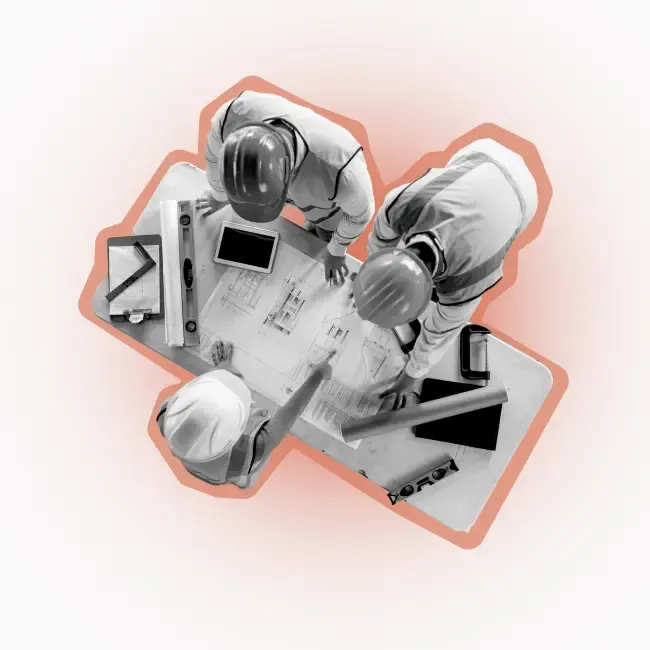
Sample Notice of Injury Report
It is important to complete this report as soon as possible after an incident to help preserve the facts about the situation while they are still fresh.

4 Foundational Elements of a Strong Ministry Initiative
The goals of new initiatives may vary, but a strong future often relies on four basic elements of documentation: bylaws or constitution, statement of faith, financial records, and strategic plan.

Independent Contractor Checklist
Use this checklist to help answer the question of whether a worker should be classified as an independent contractor.

Sample Independent Contractor Agreement
Having a formal agreement in place protects both the ministry and the contractor by clearly outlining expectations, responsibilities, payment terms, and legal boundaries.

Safety News
Monthly email newsletter


